



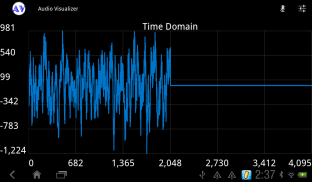
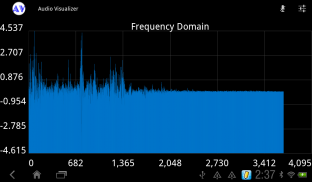
Audio Visualizer

Audio Visualizer का विवरण
This application is just a reference implementation showcasing the use of the following two open libraries:
- Java translation of fftpack [http://www.netlib.org/fftpack/jfftpack.tgz]
- GraphView [https://github.com/jjoe64/GraphView]
It is by no means an optimized implementation so users should notice the considerable lag in the display. Users are advised to incorporate into their own codes by rewriting it.
Usage:
1. Click on the "microphone" icon to start recording of audio.
2. Click on the "settings" icon to switch between time analysis and frequency analysis.
Versioning:
- https://github.com/nghianja/AudioVisualizer
Reference Guide:
- Pro Android Media by Shawn Van Every
</div> <div jsname="WJz9Hc" style="display:none">यह आवेदन सिर्फ निम्न दो खुले पुस्तकालयों के उपयोग के प्रदर्शन के एक संदर्भ कार्यान्वयन है:
- Fftpack [http://www.netlib.org/fftpack/jfftpack.tgz] के जावा अनुवाद
- GraphView [https://github.com/jjoe64/GraphView]
उपयोगकर्ताओं के प्रदर्शन में काफी अंतराल पर ध्यान देना चाहिए ताकि कोई एक अनुकूलित कार्यान्वयन का मतलब द्वारा यह है. उपयोगकर्ताओं को यह लिख कर अपने खुद के कोड में शामिल करने की सलाह दी जाती है.
उपयोग:
1. ऑडियो की रिकॉर्डिंग शुरू करने के लिए "माइक्रोफ़ोन" आइकन पर क्लिक करें.
2. समय विश्लेषण और आवृत्ति विश्लेषण के बीच स्विच करने के लिए "सेटिंग" आइकन पर क्लिक करें.
संशोधन:
- Https://github.com/nghianja/AudioVisualizer
संदर्भ गाइड:
- शॉन वैन द्वारा प्रो Android के मीडिया हर</div> <div class="show-more-end">

























